 GNOME Sudoku
GNOME Sudoku
Sudoku is a logic game with a Japanese name that has recently exploded in popularity.
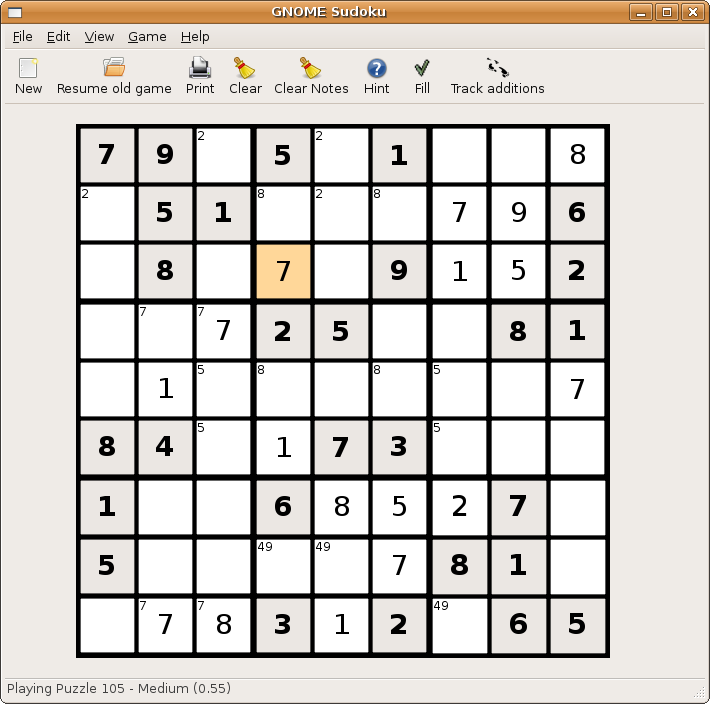 I (Tom Hinkle, the author) am a GNOME user and python programmer whose wife happened
to get addicted to sudoku. I played the game once and decided it would be fun to write a program to
solve Sudoku. It turned out, letting the computer solve the puzzle
took all the fun out of it.
I (Tom Hinkle, the author) am a GNOME user and python programmer whose wife happened
to get addicted to sudoku. I played the game once and decided it would be fun to write a program to
solve Sudoku. It turned out, letting the computer solve the puzzle
took all the fun out of it.
So then I wrote GNOME Sudoku, a program for my favorite desktop platform that generates new puzzles and helps you play them. Like all the software I use, write and love, GNOME Sudoku is free software, released under the GNU General Public License.
Right now, GNOME Sudoku is under consideration for official inclusion in GNOME. If you would like to see GNOME Sudoku come with the default GNOME installations from now on, please vote for it here
 Features
Features
GNOME Sudoku is meant to have as simple, unobstrusive an interface as possible while still providing features that make playing difficult Sudoku more fun. Some of the features are:
Game Play
- The board and numbers automatically resize when you resize the window.
- The game is easily navigable from the keyboard -- you can use arrow keys to move around and then just type the number to fill in the board.
- The game is easily playable with the mouse. Clicking on a square will highlight it. Clicking on the square again will show you a grid with the numbers 1 through 9; you can just click on a number to choose it.
- You can automatically fill in the current square (to quickly fill in the last empty box in a row for example).
- You can click "hint" to show the numbers that are valid for the current square.
- You can add notes or "pencilmarks" to squares easily - just click in the square to select it, and then click in the upper or lower part of the square to type the note. (You can also type "n" for note if you're a keyboard-centric user).
- You can create "trackers" to automatically color certain entries a different color. You can then easily delete all numbers of a certain color (or delete all numbers that are not a certain color). This makes trail-and-error a much easier technique to use (this is heresy to some, I know, but can be quite helpful for difficult puzzles).
Saving, Printing
- All games are automatically saved when you quit so you don't have to worry about saving games. You can always come back to any game you've played.
- GNOME Sudoku automatically generates new puzzles in the background when you are getting low. You can also manually tell it to generate more puzzles if you want to create a large number of a particular kind of puzzle for printing of playing.
- Each game is assigned a "difficulty" score — its algorithm generally does a good job matching the difficulty rankings typically given by newspapers and websites. You can also see detailed difficulty information about how the computer solved the puzzle. You can select games by difficulty.
- If you like to play on paper, you can print games out. You can choose how many games you want to print per page and what difficulty of games you want to print: as a result, GNOME Sudoku can act a renewable Sudoku Book for you.
 Download
Download
GNOME Sudoku is packaged as part of Ubuntu Linux (>5.10) and as part of Fedora Core (>4). On an ubuntu system, you can install with the following:
sudo apt-get install gnome-sudoku
On a Fedora system, you can install with the following
su -c 'yum install gnome-sudoku'
All users can get the latest debian package or tarball from the SourceForge download page.
To install from the tarball, you need to do the following:
tar -zxf gnome-sudoku-0.3.1.tar.gz cd gnome-sudoku-0.3.1 sudo python setup.py install
You also need to make sure you have the proper prerequisites — which mainly consist of python2.4, the Python Imaging Library, python numeric, and the pygtk + pygnome packages. For GNOME Sudoku version 0.6 or higher, you need GTK 2.8 or higher installed. Of course, if you're on an ubuntu or fedora system, installing from the official packages will take care of dependencies automatically.
 Getting Help and Reporting Bugs
Getting Help and Reporting Bugs
If you have trouble with GNOME Sudoku, you can ask for help on the Sourceforge forum.
If you find a bug, please report it at the sourceforge bug page.
Last changed: September 20th 2006 17:27